Originally posted by carlton09
View Post
Announcement
Collapse
No announcement yet.
Bug reports - Version 9.12
Collapse
This is a sticky topic.
X
X
-
One thing
One thing that has irked me from the earlier Cricket Captain versions and is still the case in 2009 is in the 20/20 final, if you win the semi final, there are England call ups before the final, which can mean that half your team doesn't make it to the final! This wouldn't happen in real life and is very frustrating - any chance it can be corrected (unless it has been on the new patch, wouldnt know as havent played a 20 20 semi since then).
Comment
-
Never happened to me between semi and the final. Maybe could be the patch? Although this is the first I've read of it. (Actually some guy mentioned it a few posts ago.)Originally posted by Nuts4Notts View PostOne thing that has irked me from the earlier Cricket Captain versions and is still the case in 2009 is in the 20/20 final, if you win the semi final, there are England call ups before the final, which can mean that half your team doesn't make it to the final! This wouldn't happen in real life and is very frustrating - any chance it can be corrected (unless it has been on the new patch, wouldnt know as havent played a 20 20 semi since then).The Cult Of Personality
Comment
-
Just started odi series against new zealand and they have no wicket keeper in their team for first match, looked at their squad and theyve only picked 1 keeper in the 18 (injured for 5 weeks), think this is a bug as cant see too many teams taking this risk in reality. Got helpful 24 byes in 1st match though
Comment
-
Originally posted by the_trademarc View PostThis is Broad bowling around the wicket to M Clarke. To me, its pitched outside leg stump, and was given out. I see this happen quite often, or hawk-eye showing the ball going over.
Also, occasionally, the ball would be short, and then lbw, and the reply will change to make it a full ball.
Sometimes Umpires make wrong decisions . It's realistic .
Comment
-
Don't know if this has been mentioned before, but when you win a game at the end of an over, the final card reports one less over than it should. For example, when I bowled a team out at the end of the 20th over, it reported only 19 overs bowled, though the bowlers total was 20. Same when I reached to total at the end of the 19th, it reported only 18 overs bowled.
Comment
-
I absolutely love ICC.
So, after playing the free trial, I took my money into town, (I can't buy over the net, I'm 14) and bought a £20 copy from GAME. Now one thing that niggled me in the demo was the way the graphics flicker and the game slows to snails pace. I thought that was just a trial thing, but it happened again when I bought the game. This is driving me away. I have the 9.12 is this the latest patch? Please help me, because I need to play!
Comment
-
If you go to Control Panel > Display > Settings > Advanced there will be another tab with your graphics software in. It might also be in your toolbar tray, with a little icon, if you highlight the icons, one will say either ATI or Nvidia, in fact the ATI one has a big ATI white text on red background on it, I can't remember what the Nvidia icon looks like.
Failing that, if you go into Start > All Programs, in that list you might find ATI Control Center, or Nvidia Display Manager (I can't think what their program is called), but it will say Nvidia something.
Just found this:
ATI Catalyst Control Center (icon on bottom right of screen)
3D->All Settings-> Ensure that "Temporal anti-aliasing" is not ticked
Click apply, then click ok.
Nvidia cards:
right click>Personalize>Display Settings>Advanced Settings>GeForce Card Tab>Start Nvidia Control Panel Button > Manage 3D settings on the list on the left > Global settings tab > Go to Antialiasing - Mode > click the drop down menu and select "Off" > click apply, then ok.
The top one is for XP, the bottom is for Vista. To change the bottom one for XP, just right click on your desktop, then skip Personalize.Last edited by Sureshot; 08-08-2009, 01:21 PM.
Comment


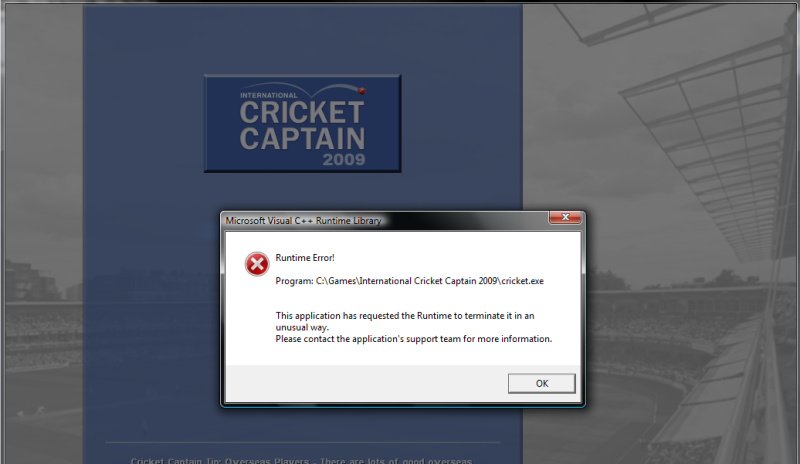
Comment